Wednesday, November 16, 2011
Friday, February 13, 2009
Tweet this!?
Well, I first started with a blog.
Now I've started to tweet.
Of course, you must be
using Twitter.com in order to tweet.
Huh, what's a tweet?
It's a posting to twitter and
is limited to 140 characters
and spaces
Twitter is one of the Web 2.0
methods of keeping in touch
with the world of one's followers
and learning about what they're
doing, reading, thinking
almost instantaneously.
If they are following your
tweets, they'll know the same
about you.
Just go to the site, sign up and let
your friends know. You can even
check up on others using twitter.
Barack Obama was using it up until
January of this year.
There are many interesting uses,
such as seeing who others are following
and being able to read their tweets.
If you find an interesting tweeter,
you can follow them too.
Monday, January 12, 2009
Painless Backups: On that old USB hard drive you've got over there!
It's called Clickfree Transformer Cable and costs,
as soon as you can find it, approximately $60.
Here's what it looks like.

Just plug it into one of your handy dandy USB ports and you're off.
Your system will recognize and deal with the driver issues.
The maufacturer says, “No software to install or setup. Works right out-of-the-box. Just
plug the Clickfree Transformer into the computer, then plug any
external USB hard drive into the other end of the Transformer
and it converts the external hard drive into a Clickfree backup drive.
Automatically starts, finds, organizes and backs up all of your data
onto the external hard drive.”
“Backing up personal content is becoming more important as people
turn their photos, movies and other content into digital formats,” said
Tim Bajarin, president and principal analyst of Creative Strategies.
“The Clickfree Transformer Cable now makes it very simple to take any
hard drive and turn it into a highly personal back up device.”
I did a brief search on google, but couldn't yet find it for sale.
I can't wait!
Saturday, January 10, 2009
Twitter This bit.ly and ping.fm
 Image via WikipediaHave you gotten involved with the new social media phenomena?
Image via WikipediaHave you gotten involved with the new social media phenomena?I've taken the plunge with twitter which allows you to post
up to 140 characters in, sort of, a live stream of consciousness
online diary or updating medium for one's friends and
followers.
(It turns out that, because one can post from one's
cellphone, that some people actually made postings
during the Mumbai tragedy.)
Of course, I'd like to go over the limit.
There are many "twitter type" gadgets
and applications which have been developed
to do amazing things with and for our
twitter postings.
One category is shorteners which allow
more than 140 characters to be typed and
then the post is re-configured to show the
beginning words and then has a link added.
This link contains the rest of your comments.
Now the title of my blog is "life as a case study".
Of course, neither of these two services would
work for me this morning!!!
I entered and checked my twitter credentials properly,
but no shortened posts.
Thursday, December 25, 2008
Google Doodle for Yoodle
Learning how to screen capture and post with ScribeFire.

I am now including a screen capture - just by selecting - from
Truemors.nowpublic.com. This will allow me to post with
image content and then add my own photos of choice.
I have linkified the truemors post .
The image was offered to me by Zemanta.
I am now experimenting to see if I can add
another photo to this paragraph.
 Here is my frustrated result after
Here is my frustrated result aftermuch effort and images jumping
in and out of the blog.
It seems as if the photos prefer to be
on the right.
Flying Spaghetti Monster Tree Ornament

If the same old decorative glass balls hanging from the Christmas tree
(or Festivus pole) seem drab and lackluster, consider switching out
your glass balls for meatballs. The Flying Spaghetti Monster
tree ornament features a booglie eyed pasta monster that represents the
faux Church of the Flying Spaghetti Monster, created in 2005 by an
Oregon graduate student protesting the decision by the Kansas State
Board of Education to require the teaching of intelligent design
alongside biological evolution. Yay for politics on the tree! Look out
for the Dick Cheney on a ribbon ornament!
My search for a suitable/great blog editor.
 Image via Wikipedia
Image via WikipediaI thought that I would have been able to select copy from
a page and add text to it. Apparently, that is not the case.
I've also added the Zemanta extension which I used for
the posts of the middle of the year.
Note that you are reading an edited version of my
original post: it turns out that ScribeFire does
allow for selecting content from web pages. I have
added this second paragraph, the photo to the
right and the links above with Zemanta.
As I remember from my previous use of Zemanta,
I will not be able to add a second photo to this post.
But, ScribeFire will allow for additional photos to appear.
I will try that with my next post.
![Reblog this post [with Zemanta]](http://img.zemanta.com/reblog_e.png?x-id=7629671a-6e86-40dd-bc40-18a820ab018b)
![Reblog this post [with Zemanta]](http://img.zemanta.com/reblog_e.png?x-id=e9e28415-04dc-45dd-9ae0-72592a7be9b0)

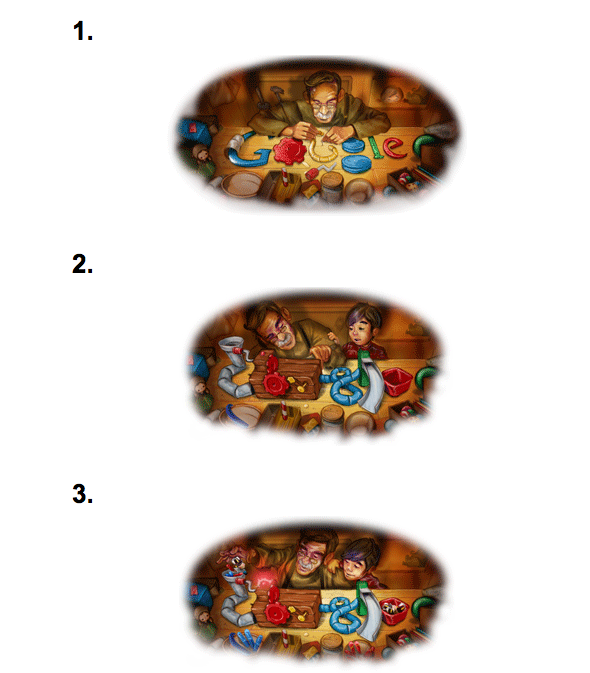
![Reblog this post [with Zemanta]](http://img.zemanta.com/reblog_e.png?x-id=e14eec43-61b8-43e4-9f32-229d7c672f58)
![Reblog this post [with Zemanta]](http://img.zemanta.com/reblog_e.png?x-id=2aa9a6eb-9363-4a73-bc03-0bb21caf0557)
![Reblog this post [with Zemanta]](http://img.zemanta.com/reblog_e.png?x-id=b5f18409-4463-4169-9670-ddd486868445)


